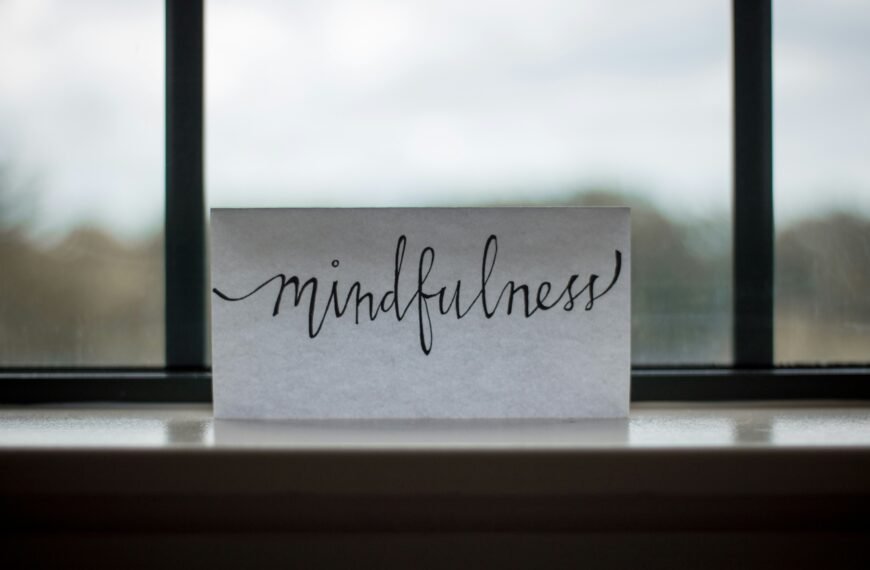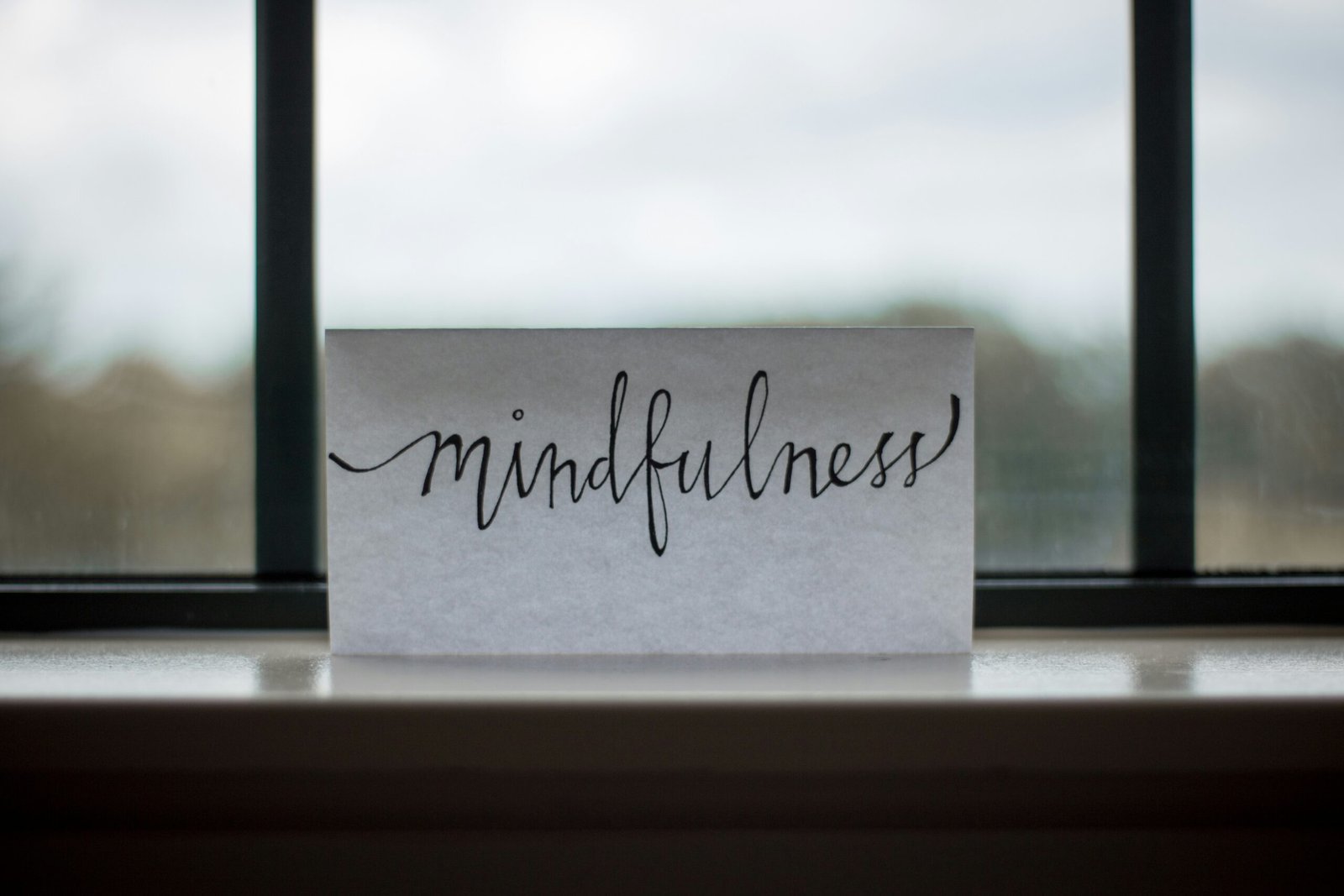Do you have a Health O Meter Scale but are unsure if it’s giving you accurate readings? Well, fear not! In this article, we will guide you through a simple and easy process to calibrate your Health O Meter Scale, ensuring that it provides you with precise and reliable measurements. Whether you’re tracking your weight loss journey or monitoring your overall health, calibrating your scale will give you the peace of mind you need. So let’s get started and make sure that your scale is working perfectly for you!

Read More Information at Health Joy
Understanding the Health O Meter Scale
What is a Health O Meter Scale?
A Health O Meter Scale is a type of weighing scale that is commonly used to measure a person’s weight. These scales are known for their accuracy and reliability, making them a popular choice for both personal and professional use. They are often found in gyms, doctor’s offices, and even in households. The scale is equipped with advanced technology that enables it to provide precise and consistent weight readings.
Why is Calibration Important?
Calibration is a crucial process in maintaining the accuracy and reliability of your Health O Meter Scale. Over time, factors such as temperature changes, normal wear and tear, and transportation can affect the scale’s calibration. If the scale is not properly calibrated, it can lead to inaccurate weight readings, which may have negative implications for your health and well-being. Calibration ensures that the scale is perfectly balanced and provides precise measurements, allowing you to monitor your weight accurately.
Preparing for Calibration
Check the User Manual
Before starting the calibration process, it is essential to consult the user manual that came with your Health O Meter Scale. The manual will provide you with specific instructions on how to calibrate your scale model. Make sure to familiarize yourself with the steps and any additional requirements mentioned in the manual to ensure a successful calibration.
Gather Required Tools
To calibrate your Health O Meter Scale, you will need a few tools. These typically include a known object with a specified weight, such as a dumbbell or a calibration weight set. Additionally, you may need a small screwdriver or a similar tool to adjust the scale’s zero setting. Ensure that you have all the necessary tools readily available before you begin the calibration process to avoid any delays or interruptions.
Find a Suitable Location
When calibrating your Health O Meter Scale, it is crucial to choose a stable and level surface. Find an area in your home or workspace that is free from vibrations, drafts, and excessive humidity. Placing the scale on an uneven or unstable surface can lead to inaccurate readings and potentially damage the scale. Ensure that the location you select meets these requirements to ensure a successful calibration.
Calibration Process for Health O Meter Scale
Step 1: Reset the Scale
To begin the calibration process, you should first reset your Health O Meter Scale. This step ensures that any previous data or settings on the scale are cleared. Look for the reset button or switch on your scale and follow the instructions in your user manual to perform a reset. This step ensures that the calibration process starts from a clean slate.
Step 2: Check the Zero Balance
After resetting the scale, it is important to check the zero balance. The zero balance refers to the scale’s ability to read zero when there is no weight on it. Place the scale on a stable surface and make sure it is completely level. Once the scale is ready, step onto it briefly without applying any pressure. The scale should read zero. If it does not, proceed to the next step to adjust the scale’s zero setting.
Step 3: Adjust the Scale’s Zero Setting
If your Health O Meter Scale did not read zero in the previous step, you need to adjust its zero setting. Refer to your user manual for the specific instructions on how to make this adjustment for your scale model. In most cases, you will need a small screwdriver or a similar tool to fine-tune the zero setting. Follow the manual’s guidelines to make precise adjustments until the scale reads zero.
Step 4: Weigh a Known Object
In this step, you will weigh a known object to ensure the accuracy of your Health O Meter Scale. Choose an object with a specified weight that you are confident about, such as a dumbbell or a calibration weight. Place the object on the scale and allow it to stabilize. Check if the scale displays the correct weight for the known object. If the reading is accurate, you can proceed to the next step. Otherwise, move on to Step 5 to adjust the scale’s sensitivity.
Step 5: Adjust the Scale’s Sensitivity
If the weight displayed on your Health O Meter Scale for the known object was not accurate, you need to adjust its sensitivity. Again, refer to the user manual for instructions specific to your scale model. Typically, sensitivity adjustments are made using a small dial or knob on the scale. Follow the manual’s guidelines to fine-tune the sensitivity until the scale consistently displays the correct weight for the known object.
Step 6: Repeat the Process if Necessary
After completing the calibration process, it is recommended to double-check the scale’s accuracy by weighing the known object again. Repeat Steps 4 and 5 to ensure that the readings remain consistent and accurate. If the scale displays the correct weight within an acceptable range, then your calibration process is complete. If the readings are still inconsistent or inaccurate, consider repeating the entire calibration process or seeking professional assistance.
Common Issues and Troubleshooting
Scale Not Turning On
If your Health O Meter Scale is not turning on, check the batteries or the power source. Ensure that the batteries are properly inserted and have enough charge. If the scale is powered by an AC adapter, verify that it is securely connected to a working electrical outlet. If the issue persists, consult your user manual for troubleshooting steps or contact the manufacturer for further assistance.
Error Messages on Display
If your scale displays error messages, consult your user manual for specific instructions on how to interpret and address these messages. Error messages can indicate various issues, such as overload, unstable surface, or malfunction. Follow the recommended troubleshooting steps in your manual to resolve the error or seek professional assistance if needed.
Inconsistent Readings
If your Health O Meter Scale provides inconsistent readings, ensure that the scale is placed on a stable and level surface during weighing. Uneven flooring or improper weight distribution can impact the scale’s accuracy. Additionally, ensure that no external factors, such as vibrations or drafts, are influencing the scale’s readings. If the issue persists, recalibrate the scale following the steps outlined previously.
Uneven Scale Balance
If your scale appears to be uneven or unstable, check if any of the legs or feet are uneven or damaged. Adjust the legs or feet as necessary to ensure the scale is level. It is important to have a balanced scale for accurate weight measurements. If the issue persists, consult your user manual or contact the manufacturer for further assistance.
Maintenance and Care
Cleaning the Scale
Regular cleaning of your Health O Meter Scale is essential to maintain its accuracy and longevity. Use a soft cloth or sponge dampened with a mild cleaning solution to wipe the scale’s surface gently. Avoid using harsh chemicals or abrasive materials that may damage the scale. Additionally, make sure to dry the scale thoroughly after cleaning to prevent any moisture from affecting its performance.
Avoiding Excessive Weight
While Health O Meter Scales are designed to handle a certain weight capacity, it is advisable to avoid exceeding this limit. Excessive weight can strain the scale’s internal components, leading to inaccurate readings or even permanent damage. Refer to your user manual for the recommended weight capacity of your specific scale model and ensure that you do not exceed it during use.
Regular Inspections
Periodically inspect your Health O Meter Scale for any signs of physical damage or wear. Check if the display is functioning properly, if the buttons or controls are responsive, and if there are any loose or damaged parts. In case of any issues, consult your user manual for troubleshooting steps or contact the manufacturer for assistance. Regular inspections can help catch any potential problems early on and ensure the scale’s continued accuracy and reliability.
Frequently Asked Questions (FAQs)
How often should I calibrate my Health O Meter Scale?
The frequency of calibration depends on various factors, such as the scale’s usage and environmental conditions. It is generally recommended to calibrate your Health O Meter Scale at least once every six months or as specified in your user manual. Additionally, calibration may be necessary if you notice any inconsistencies or deviations in the scale’s readings. Regular calibration helps maintain accuracy and ensures reliable weight measurements.
Can I calibrate the scale without a known object?
While using a known weight object is ideal for calibration, it is possible to calibrate your Health O Meter Scale without one. Consult your user manual for alternative calibration methods specific to your scale model. These methods may involve adjusting the scale’s zero balance and sensitivity using the built-in settings or other reference points. However, using a known weight object is recommended for the most accurate calibration.
Are calibration weights necessary for calibration?
Calibration weights are not always necessary for calibrating your Health O Meter Scale. While using a known weight object or a calibration weight set is the preferred method, most scales have built-in settings that allow for manual calibration without the need for additional weights. However, using calibration weights provides a more precise and reliable calibration. Refer to your user manual for specific instructions on calibration without or with calibration weights.
Can I use the scale immediately after calibration?
It is generally safe to use your Health O Meter Scale immediately after calibration. However, to ensure accurate readings, it is recommended to allow the scale to stabilize for a few minutes before stepping onto it. This allows the internal components to adjust and ensures that the scale provides consistent and precise measurements. Follow any additional recommendations mentioned in your user manual regarding post-calibration usage.
Read More Information at Health Joy
Tips and Best Practices
Calibrate in a Stable Environment
When calibrating your Health O Meter Scale, make sure to do so in a stable environment with minimal vibrations and drafts. Ideally, choose a location away from doors, windows, and other sources of fluctuating air currents. A stable environment helps ensure accurate calibration and reliable weight measurements.
Use Reliable Calibration Weights
If you choose to use calibration weights for your Health O Meter Scale calibration, ensure that you use reliable and accurate weights. Investing in a high-quality calibration weight set or individual calibration weights can significantly improve the precision of your scale’s calibration. Check for proper certification or calibration labels on the weights to ensure their accuracy.
Calibrate after Moving or Shipping
If you have recently moved or shipped your Health O Meter Scale, it is important to recalibrate it once it has reached its new location. Transportation and handling can affect the scale’s calibration, so performing a calibration after relocation helps ensure accurate and reliable weight measurements.
Keep the Scale Leveled and Balanced
Maintaining the level and balance of your Health O Meter Scale is essential for accurate readings. Ensure that the scale’s feet or legs are properly adjusted and even on the surface. Periodically check and adjust them as necessary to maintain a level and balanced position, avoiding any tilting or wobbling.
Conclusion
The regular calibration of your Health O Meter Scale is crucial for maintaining accuracy and reliability in weight measurements. By following the proper calibration process outlined in this article, you can ensure that your scale provides precise readings consistently. Additionally, taking care of your scale through regular inspections and proper maintenance practices will contribute to its longevity and continued accuracy. Remember to consult your user manual for any model-specific instructions or troubleshooting steps, and do not hesitate to seek professional assistance if needed. By understanding and implementing the best practices discussed here, you can confidently use your Health O Meter Scale to monitor your weight accurately and keep track of your health and well-being.